-
FAQs
-
Sysrisk User Manual
-
- Step-by-Step Guide to SysRisk Purchasing Process
- Team or Enterprise License Purchase: Login and Profile Setting Process
- Password Management Process
- Company Profile in SysRisk
- User Creation and Role Assignment in SysRisk
- Customization and Dashboard Configuration
- Homepage Overview
- SysRisk Activity Logs
- Category Management for ERM
- Risk Approval Overview1
- Risk Entry Page for ERM
- Risk Entry Page for PRM
- Creating AI-Generated Risk Entries in SysRisk
- Risk Register Risk Prioritization Page Overview
- Risk Creation, Edit and Approval Process in SysRisk
- Risk Closure Process in SysRisk
- SysRisk Auditing Record Maintenance
- Risk Notification Settings
- Show Remaining Articles (3) Collapse Articles
-
-
Risk Management
-
- Control Risk
- ERM
- Inherent Risk
- Qualitative Risk Analysis
- Quantitative Risk Analysis
- Residual Risk
- Risk Acceptance
- Risk Acceptance Criteria
- Risk Aggregation
- Risk Analysis
- Risk Analysis Methods
- Risk Analytics
- Risk Appetite
- Risk Appetite Framework
- Risk Appetite Statement
- Risk Assessment
- Risk Assessment Matrix
- Risk Assessment Process
- Risk Attribution
- Risk Avoidance
- Risk Bearing Capacity
- Risk Benchmarking
- Risk Capacity
- Risk Capital
- Risk Clustering
- Risk Communication
- Risk Communication Plan
- Risk Concentration
- Risk Contingency
- Risk Contingency Plan
- Risk Control
- Risk Convergence
- Risk Criteria
- Risk Culture
- Risk Dashboard
- Risk Dependency
- Risk Diversification
- Risk Escalation
- Risk Escalation Path
- Risk Evaluation
- Risk Exposure
- Risk Financing
- Risk Framework
- Risk Governance
- Risk Heat Map
- Risk Horizon
- Risk Identification
- Risk Indicator
- Risk Intelligence
- Risk Interdependency
- Risk Inventory
- Risk Landscape
- Risk Management(RM)
- Risk Management Dashboard
- Risk Management Framework
- Risk Management Maturity
- Risk Management Plan
- Risk Management Policy
- Risk Mapping
- Risk Matrix
- Risk Maturity
- Risk Mitigation
- Risk Mitigation Plan
- Risk Mitigation Strategy
- Risk Model
- Risk Monitoring
- Risk Optimization
- Risk Owner
- Risk Ownership
- Risk Policy
- Risk Portfolio
- Risk Prioritization
- Risk Profile
- Risk Quantification
- Risk Reduction
- Risk Register
- Risk Register Update
- Risk Reporting
- Risk Resilience
- Risk Response
- Risk Response Plan
- Risk Review
- Risk Review Process
- Risk Scenario
- Risk Scenario Analysis
- Risk Scenario Planning
- Risk Scoring
- Risk Sensing
- Risk Sharing
- Risk Strategy
- Risk Taxonomy
- Risk Threshold
- Risk Tolerance
- Risk Tolerance Level
- Risk Transfer
- Risk Transparency
- Risk-Adjusted Return
- Show Remaining Articles (82) Collapse Articles
-
- Business Continuity Risk
- Capital Risk
- Competition Risk
- Compliance Risk
- Counterparty Risk
- Credit Risk
- Credit Spread Risk
- Currency Risk
- Cybersecurity Risk
- Deflation Risk
- Environmental Risk
- Ethical Risk
- Event Risk
- Financial Risk
- Foreign Exchange Risk
- Fraud Risk
- Geopolitical Risk
- Health and Safety Risk
- Human Capital Risk
- Inflation Risk
- Infrastructure Risk
- Innovation Risk
- Insurance Risk
- Intellectual Property Risk
- Interest Rate Risk
- Legal Risk
- Liquidity Risk
- Market Risk
- Model Risk
- Natural Disaster Risk
- Operational Risk
- Outsourcing Risk
- Political Risk
- Product Liability Risk
- Project Risk
- Regulatory Change Risk
- Regulatory Risk
- Reputation Risk
- Reputational Risk
- Resource Risk
- Sovereign Risk
- Strategic Alliance Risk
- Strategic Risk
- Supply Chain Risk
- Sustainability Risk
- Systemic Risk
- Technological Risk
- Technology Risk
- Show Remaining Articles (33) Collapse Articles
-
SysRisk is revolutionizing the way users manage risks by allowing the creation of dynamic risk entries with ease and efficiency. With the integration of AI, users can generate comprehensive risk documentation with just a click, enhancing both accuracy and speed. Below is a step-by-step guide on how to utilize this feature within SysRisk.
Step-by-step Procedure for Creating AI Generated Risk Entries
- Log In
- User Action: Begin by logging into your SysRisk account.
- Navigate to the Appropriate Module
- User Action: Once logged in, go to the Enterprise Risk Management (ERM) or Project Risk Management (PRM) module homepage.

- Access the Risk Control Page
- User Action: From the module homepage, navigate to the AIRA (AI Risk Assistant).
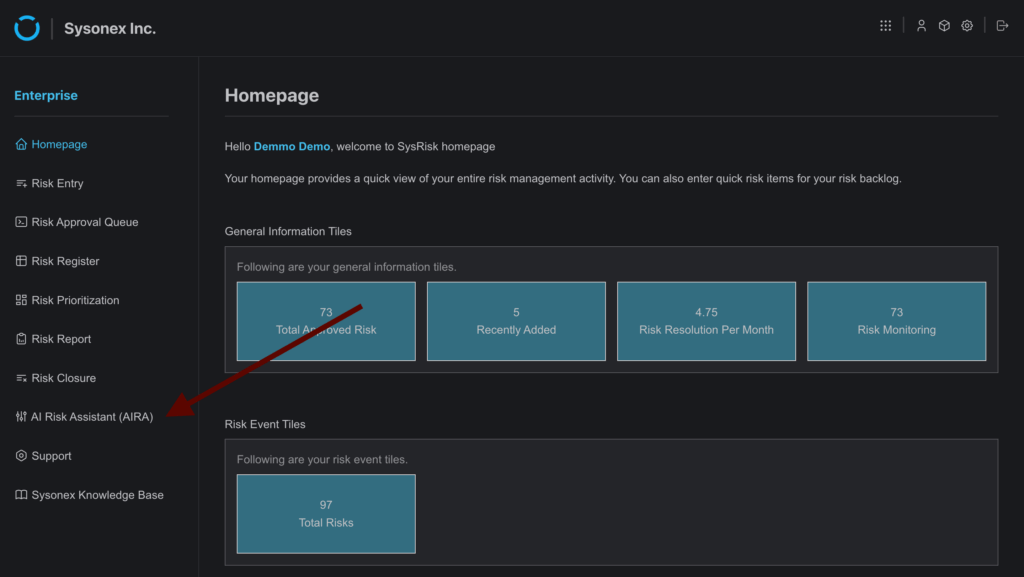
- Filter Risk Resolutions
- User Action: Stay on the Identify New Risk tab. Locate the section labeled “Filter Risk Resolutions.” Here, select the appropriate risk category/project/framework, industry sector and a key requirement of the intended risk entry.
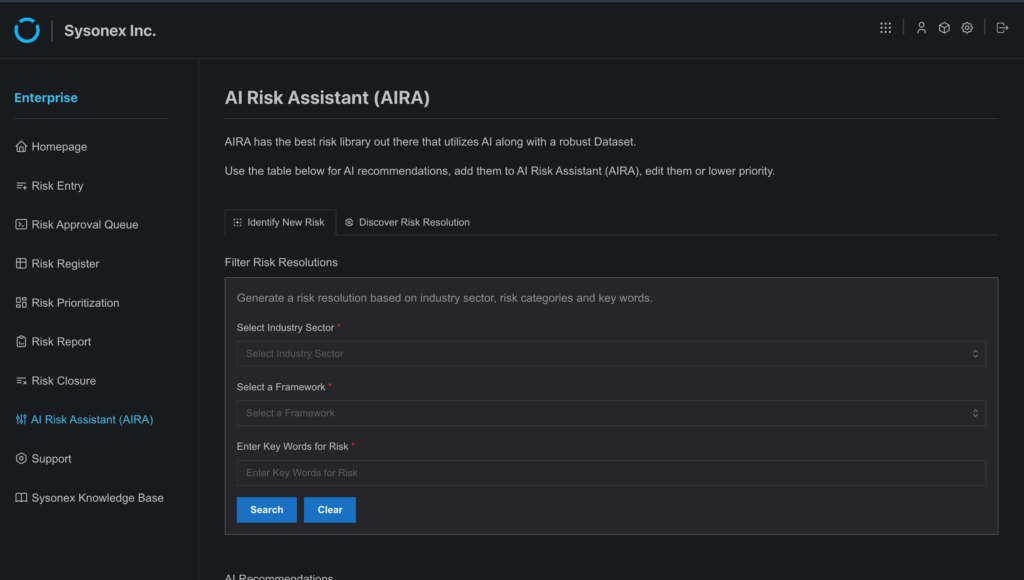
- Click on: “Search” to generate a list of relevant risk entries based on your description.
- Review Search Results
System Response: The table below the filter box will populate with multiple entries matching the provided description.
- User Action: If you find a suitable entry, click “Accept.”
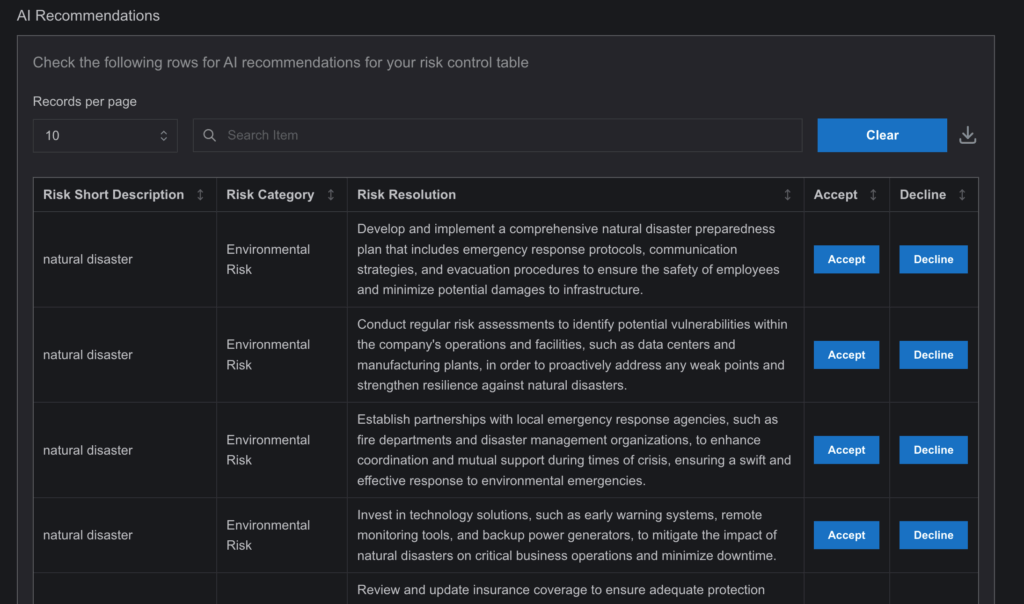
- Accept AI Generated Entry
- Action: After accepting, a subpage titled “Risk Item Details” will open.
- User Action: At the bottom of the subpage, check the checkbox to confirm your acceptance of the AI generated entry.
- Create a New Entry
User Action: you will be directed to a new page that resembles the risk entry page, with fields prefilled by AI.
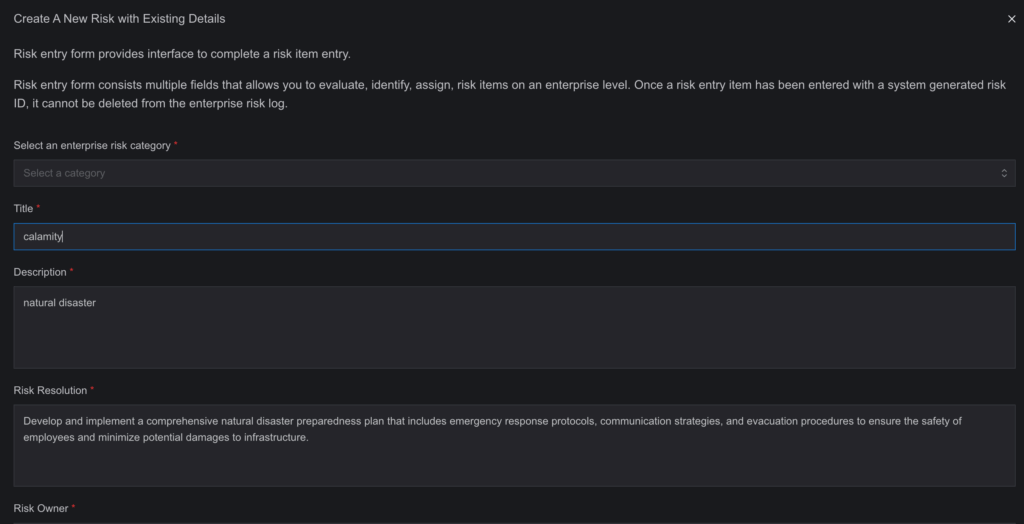
User Action: Fill in the additional required fields, such as:
- Description
- Owner
- Assignee
- Monitor
- Risk Score
- Costs
Similar to a manual risk entry, you can either save the risk for later editing. The risk item will reside in risk entry page. From there, it must be saved again and sent for approval for further operations.
Procedure for AI Generated Enhancment of Existing Risk Entries
User Action: On the AIRA page, switch to the Discover Risk Resolution tab. Here, users will see a complete list of all risk entries associated with that particular module.
Action: Select the desired risk entry and click on Search for Risk Resolution.
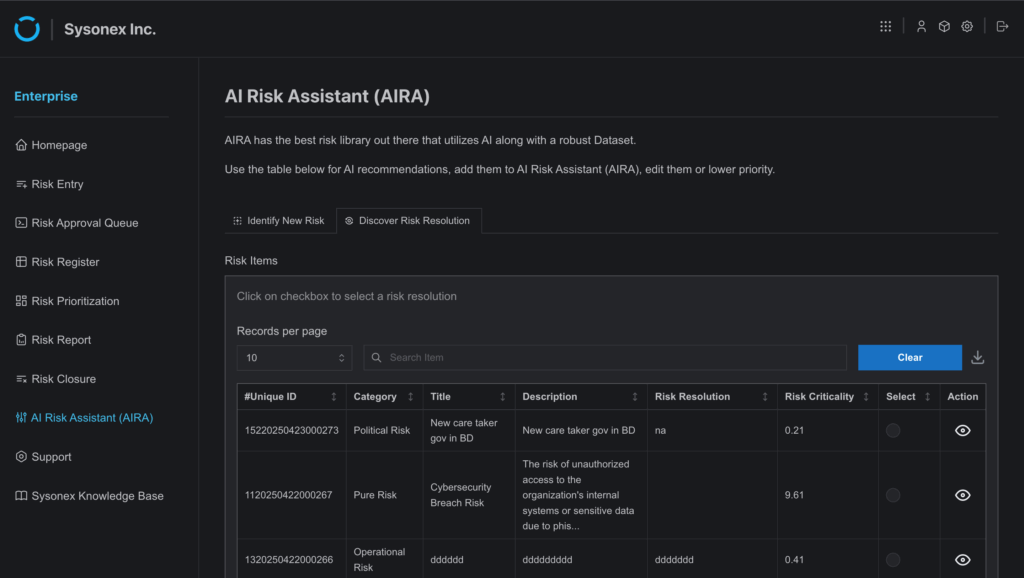
- Review Resolution Suggestions
System Response: A list of suggested resolutions will be generated and displayed below based on the selected risk entry.
User Action: Review the suggestions and click Accept on the most appropriate resolution.
- Apply Resolution to Risk Entry
Action: Once accepted, the selected resolution will automatically be added to the risk entry for further processing or submission.
By utilizing the AI generated risk entry feature in SysRisk, users can streamline their risk management processes, enhancing efficiency while ensuring comprehensive documentation. With just a few clicks, creating dynamic and accurate risk entries has never been easier. This powerful functionality empowers users to focus more on risk analysis and less on administrative tasks, ultimately improving risk management outcomes.
